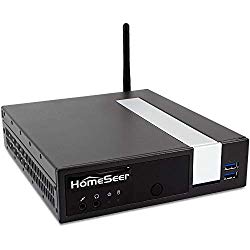At the heart of the HomeSeer system is a HomeSeer controller. There are currently three different sizes available (with two versions of the two larger controllers), but all of the HomeSeer controllers are reliable, widely compatible, and powerful.
- If you want a relatively small, simple home automation system, the HomeTroller Zee S2 should be perfectly sufficient. It connects to only five different Linux-based home automation technologies (e.g., Z-Wave, Zigbee, IFTTT, Nest, and Amazon Alexa) at a time. This means your system will be less robust—especially if you have several products that need third-party plug-ins.
- If you have a moderately sized home or if you have home automation products that use a wider range of frequencies, the HomeTroller SEL will be better for you. It supports all Linux drivers, which means only a few plug-ins aren’t compatible with this controller.
- If you have a large home or want to set up a complicated system with hundreds of products spread out across outbuildings, garages, or guest houses, the HomeTroller S6 will be a better fit. It supports all Windows drivers and plug-ins, making it the most compatible and useful of the three controller types. It’s also the most expensive, so be sure to check that you need this upgraded controller before purchasing.
One thing to keep in mind when choosing a controller is whether you have
Z-Wave products. A Z-Wave software driver is included with all HomeSeer controllers. However, only the smallest controller, the
HomeTroller Zee S2, has a
built-in Z-Wave chip, which is needed to
pick up Z-Wave frequencies.
With the larger controllers, you’ll need to purchase a Z-Wave interface that plugs directly into the USB drive in your controller or computer. You can find one online or get HomeSeer’s SmartStick+ (
see on Amazon). If you have a lot of Z-Wave devices, HomeSeer offers a free mobile app (for
Android,
Windows, or
iOS) called
Z-Tool+ that simplifies the process of finding, naming, and adding Z-Wave products to your network.
The
biggest drawback to the HomeSeer system is the price. While the cost of the controllers is not extravagant compared to average software prices (which is mainly what you pay for), it gets expensive when you factor in the cost of plug-ins, software, and other home automation products.
When it comes to choosing a controller, we recommend
sticking to only what you need and not upgrading unless you really need to. Take into consideration the types of products you have and where they will be placed in your home, and check out HomeSeer’s full comparison of the three types of controllers and their plug-ins to help you make your decision.