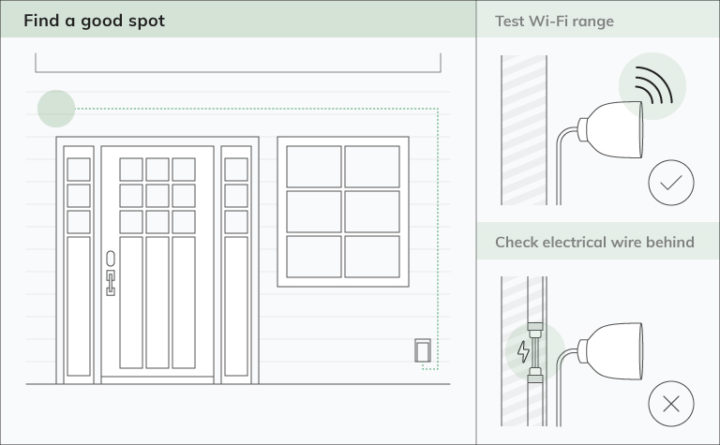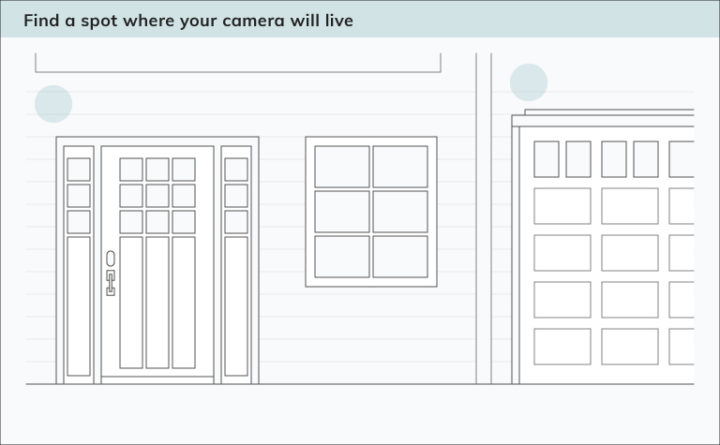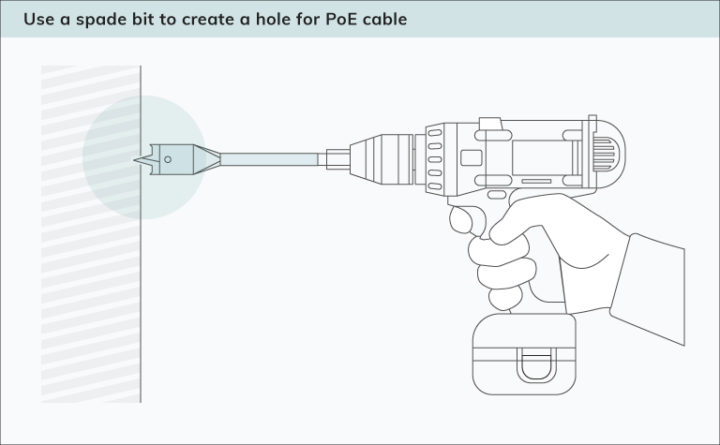Once you’ve found a location for your camera to live, test it to make sure it works—you don’t want to go through the trouble of installing security cameras just to find out they’re buggy.
Internet protocol (IP) cameras, which are either powered by an outlet or batteries, are the easiest to install. These are the wireless security cameras you see most often, including outdoor cameras like the Nest Cam IQ and baby cameras like the Arlo Baby Monitor.
If you’re using an indoor IP camera, the installation process is pretty straightforward. Place your camera on a high bookshelf or in a corner to get a good field of view, plug it in, and connect it to Wi-Fi.
If you’re installing an outdoor IP camera, setup is still pretty easy—but it does require a bit more legwork. You’ll need a few tools: a pencil, a screwdriver, a hammer, and an electric drill. Here’s how you’ll do it.
Test Wi-Fi strength and make sure your camera is in range of your home network. Make sure your camera is visible and that there aren’t any electrical wires behind the wall you’re drilling into. Double-check that you’re putting the camera close enough to an outlet for the cord to reach when you’ve run it discreetly through a cord cover or along the soffit (more on those below).
Some cameras, like the Nest Cam IQ, will come with a mounting plate. Others, you’ll screw directly into the wall.
Make sure the drill bit matches the size of the screw you’re using. If you’re drilling into brick or stucco, you’ll insert anchors—which should be included with your security camera—into the drill holes by lightly tapping them in with a hammer. If you’re mounting your camera onto wood, you won’t need the anchors.
If your camera has a mounting plate, screw it onto the wall, then place the camera on top.
Thread your wire along the walls of your home using cable clips or a staple gun, and plug into the nearest covered outdoor outlet. For extra safety, use a keyed padlock or combination lock to secure the outlet cover and make sure your camera stays plugged in.
These steps may change a bit depending on your setup. If you’re installing an HD camera onto your garage, you may opt to thread the wires inside and use an outlet there. After you’ve picked a spot for your camera, drill a hole on each side of the wall, then use fish tape to pull the cable through to the other side. Then, you’ll start at step two in order to get the camera mounted and plugged in.