As smart home technology evolves, traditional home automation hubs are becoming less and less necessary to build an interconnected home. In place of these third-party hubs, companies like Amazon, Google, and Apple are pushing a new wave of smart speakers and intelligent assistants that work just as well as—if not better than—traditional hubs.
The Best Smart Home Hubs in 2020
* Amazon.com price as of 01/16/2020 at 1:30 p.m. (MST). Full disclaimer.
We spent a good amount of time testing these hubs. We interrogated the smart assistants, dialed the speakers up to 11, and played with their ability to connect to other smart devices. At the end we came away liking the Amazon Echo best for its ability to connect to so many different smart devices. But if you're looking for another option, we break down these speakers below to help you decide which is the best for you and your home.
Our 3 favorite smart hubs for the best home automationin 2019
- Amazon Echo: Best for interconnectivity
- Google Home: Best smart assistant
- Apple HomePod: Best for Apple users
>>Want to compare the two frontrunners? Check out our post on Amazon Echo vs. Google Home.
Compare smart home hubs
| Product name | Amazon Echo | Google Home | Apple HomePod |
|---|---|---|---|
| What it looks like |  |  |  |
| Best for | Best for interconnectivity | Best smart assistant | Best for Apple users |
| Price | $99.99 | $99.00 | $299.00 |
| Voice control | Amazon Alexa | Google Assistant | Apple Siri |
| Speaker quality | Good | Good | Excellent |
| Shop now | |||
| Learn more | Read our overview | Read our overview | Read our overview |
Amazon Echo pros and cons
Widest range of compatible smart home products
Easy setup and device discovery
Alexa Skills feature that gives Alexa more abilities
No multiuser support
Why we recommend Amazon Echo
The Echo is likely the best of the bunch if you’re strictly using it as a hub to build a smart home system. It’s easy to set up and sync to any compatible smart home equipment you have throughout the house.
Not all hubs work with all smart home devices. To create a full smart home ecosystem, you need to connect your devices through a hub that can communicate with all of them.
It’s not the prettiest smart hub, but Amazon’s ecosystem offers the largest selection of compatible smart home equipment, like the Nest Thermostat, August door lock, Philips Hue smart lights, and more. Even if a smart product isn’t directly compatible with Alexa, Amazon lets you download custom skills—like its skill that lets you order an Uber—to give your Echo extra abilities.
Alexa also lets you interconnect your Echo to Amazon’s mini devices like the Dot, Fire TV, and its smart plug to connect your entire home to the hub. If you have more than one Echo device, you can sync them together to play music in other rooms. Or you can drop in on other rooms to chat with someone in another room.
As a voice assistant, Alexa is hard to beat. Google Assistant might be superior at handling voice queries, but Amazon’s Alexa is still the most comprehensive voice assistant of the three.
>>Ready to get chatting with Alexa? View on Amazon
>>Need more? Read our full Echo review.
Google Home pros and cons
Our favorite smart assistant for web-based queries
Cloud uploading for music
Multiroom audio systems with Chromecast
Multiuser support and voice recognition
Quietest speaker
Less smart home control
Why we recommend Google Home

Google Assistant recognizes up to six unique users by voice and tailors its responses to different people’s accounts and preferences. We really like that Voice Match makes more personalized music and video recommendations so you don’t get stuck listening to Enya when you’re trying to listen to Van Halen.
The Google Home does everything right as far as simplifying your life at home. You can ask it to turn on lights, change the temperature on your thermostat, or set an important calendar reminder. Google Home is currently compatible with some of the best smart home products like Philips Hue smart lights, Nest thermostats, the Nest Hello video doorbell, and a whole lot more. You’ll have no shortage of options when building out your intelligent home.
If you have a Google account and regularly use tools like Google Calendar and Google Maps, Google Home will fit right in. Combine Google Home with Chromecast and you can control your TVs by voice, which can stream media from Netflix, YouTube, and Spotify on command. But the Google Home is still catching up to the Echo’s robust smart home equipment compatibility and control.
>>Ready for smart? Get the Google Home.
>>Need more info? Read our full Google Home review.
Apple HomePod pros and cons
High-quality speaker
Home app allows you to automate scenes with smart home products
Apple HomeKit limited to iOS users
Siri isn’t the strongest smart assistant
Why we recommend the Apple HomePod

The HomePod isn’t quite as compatible with home automation equipment as Alexa or Google Assistant, but it offers enough options for most smart homes. The HomePod is compatible with the Ecobee3 thermostat, Lutron Caseta smart switches, Kwikset smart locks, and Logitech security cameras, to name a few.
What we like most about the Apple HomePod is the control it gives you within the Apple HomeKit app. With location tracking on your iPhone, your home automation system can detect when you enter the house and automate a scene for your entrance. So if you want the lights to come on and music to start playing every time you come home, you’ll have that power. While the other hubs make this possible, we found Apple’s scene setting to be the most intuitive.
Since Apple likes to keep its ecosystem exclusive, home automation systems with HomeKit are limited to Apple users.
>>Fan of the pod? Get the Apple HomePod.
Other brands we considered
In addition to the three smart speakers above, we considered a handful of more traditional hubs to see how they stack up in terms of smart home interconnectivity. We tested the Samsung SmartThings hub, the Logitech Harmony Hub, and the Wink Hub.
Samsung SmartThings
SmartThings integrates all your smart devices in your house so you can automate your entire home from one app. The hub is Zigbee and Z-Wave compatible so it works with the majority of your smart home gadgets. We really like the SmartThings and its compatibility with lots of different smart devices, but without a smart assistant we felt it was somewhat limited. That said, you can connect SmartThings with a Google Home to get the best of both worlds.
Logitech Harmony Hub
The Harmony Hub is another solid option if you want to centralize all your home automation equipment. It offers decent compatibility, but you have to buy the Harmony Home Extender (which costs more than the Harmony Hub itself) to gain Z-Wave and Zigbee compatibility.
The Wink Hub is compatible with Zigbee, Z-Wave, and Bluetooth, which gives you compatibility with most smart devices. The Wink offers a unique touchscreen control panel called the Wink Relay so you can control your smart home without a mobile phone. But the Wink Relay isn’t compatible with Z-Wave or Bluetooth, so you might not be able to control a lot of your smart devices. That’s part of why Wink didn’t make our shortlist of favorite hubs.
Home security hubs
We also considered a handful of hubs from home security systems, including Vivint and Frontpoint, which make an effort to include smart home interconnectivity. But unless home security is your main priority, you’re better off paying less for one of these smart speakers that offer similar, if not more, compatibility with smart home equipment.
Why we recommend smart assistants
It’s no coincidence that our favorite smart home hubs feature built-in smart assistants. We found that these hubs are the best way to centralize all the smart technology and gadgets throughout your home. Siri, Alexa, and Google Assistant are widely compatible with leading smart home brands (like Philips Hue lights, August and Kwikset smart locks, and Lutron smart switches, to name a few). And they’re so much more useful than traditional hubs like Wink and Samsung SmartThings.
They go beyond just centralizing all your smart home gadgets with their built-in smart assistants, which give you the power of voice commands to control the technology throughout your home, ask questions to take advantage of their robust search engines, and listen to music. If you’re going to go all-in on smart home, why not invest in the hubs that will bring the most value to your day-to-day life?
Does Google Assistant beat Amazon Alexa? Barely.
Does your loyalty lie with Amazon’s all-too Prime connections? Or would you prefer getting a good, direct Google search? It’s a heated contest between evenly matched rivals, so we broke down Google Trends data state by state to see which of the smart assistants gets more search love.
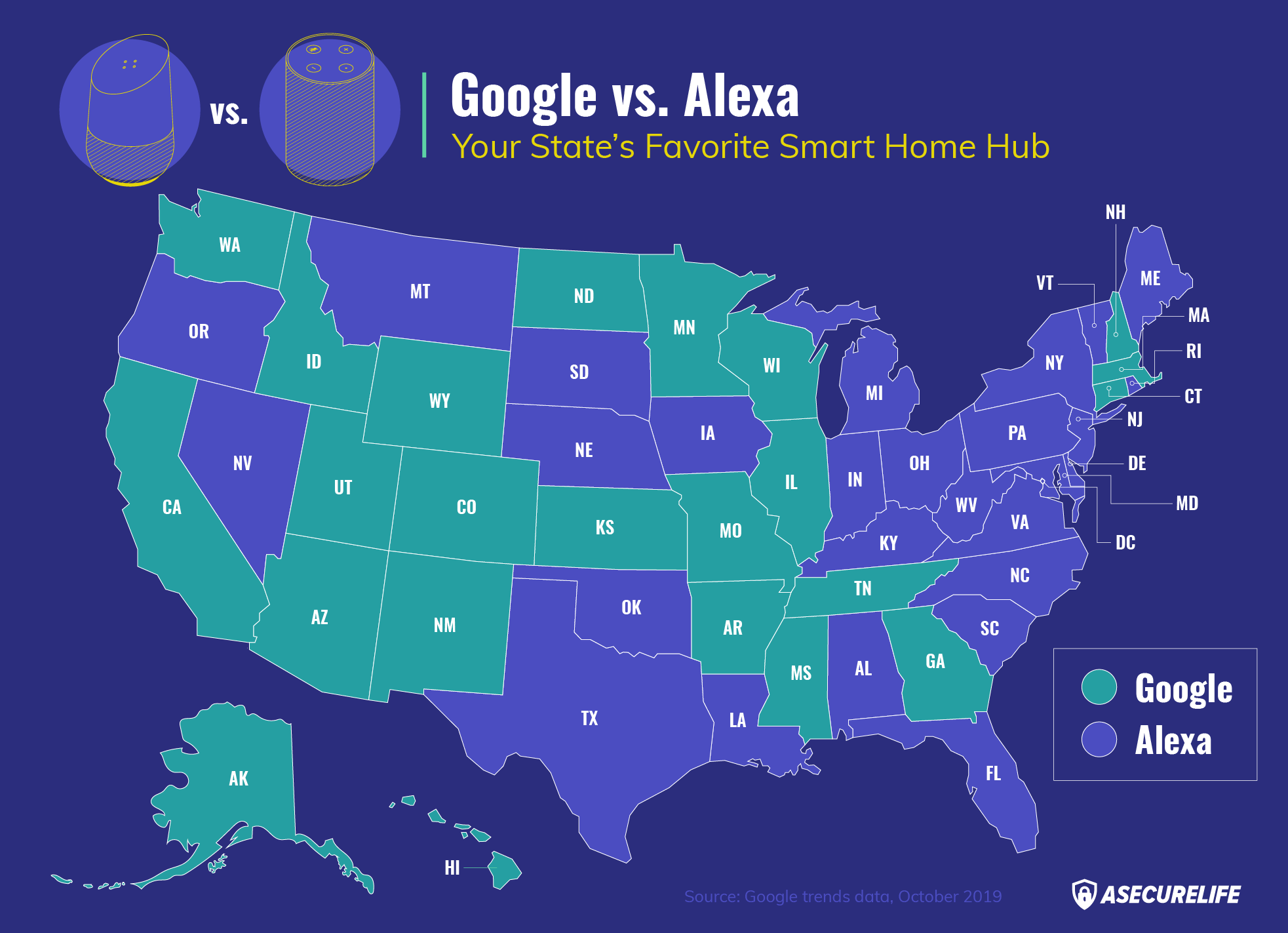
More people are searching for Google
Here’s what we learned: Google is the nation’s most popular smart assistant—barely. Google Assistant wins in 24 states for search volume with a national average of 51% of the total search results between the two.
Alexa isn’t far behind at all, though. Amazon Alexa won 20 states for most search volume and takes 49% of the nation’s total search volume between the two terms.
But it’s a close contest
In seven states, there’s an essentially equal amount of search volume for both Amazon Alexa and Google Assistant. Why is it such a near-even split?
According to a Pollfish survey we ran, all 300 respondents said they used smart hubs for playing music, setting the thermostat, turning on or off lights, setting timers, and asking questions.
Both Amazon Alexa and Google Home take care of those things and integrate with plenty of other devices. To an extent, they both take care of everything you need them to.
Why choose one smart hub over another?
According to our survey, almost a third of our respondents chalked up their smart assistant choice to its compatibility with other devices. And while Alexa has more integrations with more third parties, what’s important is if your smart assistant connects to your devices.
Another question: Would you rather say “OK Google” or “Hey Alexa”? It might seem like a silly question until you have to repeat it daily. The majority of our respondents use a smart device daily (85%). The rest use a smart device at least weekly (15%).
Can a syllable or two make enough of a difference over time for you to choose the shorter “Hey Alexa”?
In general terms, Amazon has more in the way of integrations and actions, while Google is trying to catch up. However, Google is known for having a more intuitive search function that better understands multiple users across multiple questions.
At the end of the day, both smart hubs accomplish a user’s main goals. From there, it’s up to a user to decide which assistant is more compatible with the devices they want to use. Do you align with your state’s favorite smart hub?
Methodology
We looked at Google Trends to see each state’s search volume for Google Home and Amazon Alexa and compared the two. We omitted Apple HomePod/Siri because there wasn’t nearly as much search volume surrounding it. We also included results from our recent Pollfish survey of 300 Americans regarding smart home devices and their uses.
Our recommendation
The gap is certainly shrinking in terms of these hubs’ abilities, but no company has quite been able to catch up to Amazon’s smart home ecosystem. Amazon offers the widest range of compatible smart devices and appliances, and it gives you the most flexibility in setting up your smart home.
Google Assistant is a better choice if you proactively use Google Calendar, Google Maps, and Gmail. But you won’t get the same flexibility or compatibility that you get with Amazon’s ecosystem.
If you're still on the fence between Google and Amazon, we've got you covered. Check out our post on Google Home vs. Amazon Echo.
For Apple users, the Apple HomePod and Apple HomeKit can help you create a serviceable home automation system, but you’ll be limited in compatible smart home devices.
A recap of the best home automation systems
- If you care about smart home interconnectivity, go with the Amazon Echo.
- If you care about your smart assistant, go with Google Home.
- If you’re all-in on the Apple ecosystem, go with the Apple HomePod.


