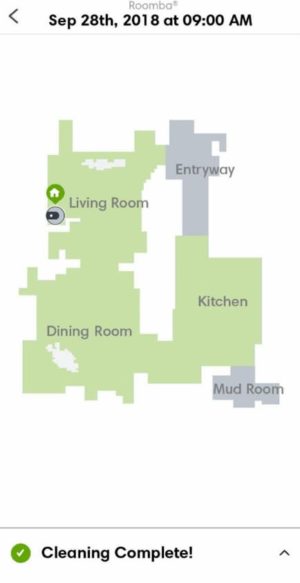Neato vs. Roomba brushes
Could the Neato vs. Roomba debate come down to a battle of the brushes? There are pros and cons to both models’ brush designs.
The Neato brush is longer so it will cover more floor space in less time, which will extend the battery life of your vacuum. Also, the brush’s position at the front of the robot unit allows it to get the dirt hiding in the corners of your living space.
Corner cleaning is important because while testing, we saw that the side brush (both models have them) can sometimes push dirt and crumbs to the side rather than picking them up. The powerful suction of your Neato can get to the corners and edges of your hardwood floors and carpets.
But suction power is only half the battle. The Neato has one bristly brush, which makes it more likely to get tangled up by hair. Once the brush is stuck, the suction can’t do so much on its own and the cleaning power is reduced.
The Roomba uses two rubber brushes. One brush loosens the dust and dirt from the floor. The other brush literally does the dirty work by sucking all those loosened crumbs, dirt, fluff, and pet hair up into the dustbin. The rubber brushes use floor-hugging ridges that won’t get stuck easily as the Neato brush bristles.
The Roomba’s rubber brushes still work well on carpet, in part because the robot recognizes when it has moved from hardwood floor to carpet and begins picking up dirt with greater suction power.
Neato vs. Roomba app
Both apps come with the same basic things:
- A temporary robot-generated Wi-Fi for your initial setup
- Scheduled cleaning options
- Eco mode (quieter) and Turbo mode (louder) options
- A chance to name your robotic vacuum
With the Neato app, you can make a floor plan and draw No-Go lines.
With the Roomba app, you can make a floor plan, cut that floor plan into distinct sections or rooms, and order your robotic vacuum to clean specific rooms at specific times. If you want your Roomba to clean only the rooms with carpet, you can select those rooms through the app.
Neato vs. Roomba setup
With reliable Wi-Fi, the set up process takes only about 10 minutes. The setup process is similar for both sides of the Neato D7 vs. Roomba i7:
- Unpack the robotic unit and plug in the charging station
- Set the unit on the charging station so the charging ports line up
- Download the app and create an account
- Accept the user agreement and select your unit on the app
- Make sure your robotic vacuum is turned on
- Connect your robot to your home’s Wi-Fi
- Connect your phone to the robot Wi-Fi so you can access your Robot from anywhere
- Name your robot
The Neato has a little screen and menu on the robot unit that you’ll use for the Wi-Fi setup.
The Roomba uses just the smartphone app to set up the Wi-Fi.
Both apps are very intuitive and will guide you through the setup process. And don’t worry, both robots come with a charged battery so you won’t have to wait to get it started.