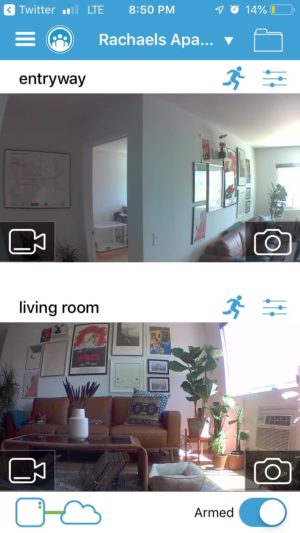What we think about the Blink indoor camera
The Blink indoor camera is inexpensive, easy to install, and lets you store up to two hours of video clips in the Blink app for free. It’s a good basic camera to inconspicuously put on a shelf in your living room, to keep tabs on your children—human and animal alike—when you’re away from home.
Blink camera features and flaws
The Blink indoor camera has a good handle on the basics. Its motion detection is accurate and adjustable so you can change the camera’s motion sensitivity to your liking. And once the camera detects motion, it’ll send you an instant alert with a video clip so you can make sure everything is where it needs to be.
You can also view on-demand video, although playback isn’t super crisp at 720p HD. Plus, after 30 seconds of using live view, the Blink app will interrupt you to ask if you want to keep watching. That helps preserve battery life, but can be a small annoyance if you’re still checking in.
The Blink indoor camera isn’t made to be used outside: it’s not waterproof, and it lacks two-way audio. It also doesn’t have infrared night vision, a feature that most modern security cameras are equipped with. Instead, the Blink emits a bright light when it’s recording at night, which isn’t exactly subtle.
ASecureLife’s recommendation: Though it may lack advanced features, the Blink indoor camera is an inexpensive, no-frills way to keep an eye on your home. It’s unobtrusive and easy to install. Plus, you’ll be able to keep up to two hours of video clips in the cloud for free, and you can download and share them whenever you like. If you’re new to security cameras, this is a decent place to start.
>>Get the Blink indoor camera.