Nest Secure offers pricey but high-quality equipment with a lot of room for interconnectivity. If you value aesthetics and home automation integration, this would be a great system for you.
Nest Secure Review | Home Automation and Security in One
Overview
The most appealing aspect of the Google Nest Secure is quality equipment that seamlessly works with Nest’s other smart home devices. Because you can control your Nest equipment all from the same app, you can program your smart thermostat, security cameras, smart locks, and more to change settings when you arm and disarm your Nest Secure.
While outfitting your home with Nest products can be expensive, it can be rewarding to not worry about interconnectivity. After all, one of the biggest challenges in building the smart home of your dreams is making sure everything works together.
>>Looking to Nest-ify your entire home? Check out our list of the best Nest-compatible equipment.
Nest Secure with Brinks monitoring
| Monitoring price through Brinks | $19.00/mo. | $29.00/mo. |
|---|---|---|
| Contract length | 3 years | No contract |
| Motion detection | Yes | Yes |
| Mobile access | Yes | Yes |
| Home automation | Yes | Yes |
If you don’t want to self-monitor your Nest security system, Brinks can professionally monitor your Nest Secure system for the above prices. The $29 a month monitoring price is a little steep without a contract, but it gives you some flexibility to subscribe for short periods, like if you’re going out of town and want an extra set of eyes on your home.
Google Nest Aware is a separate subscription from the Brinks professional monitoring that provides video storage and additional features for Google Nest security cameras.
For more information on Google Nest Aware, see our review of Nest’s indoor cameras.
Features of Nest Secure
If you’re invested in the Nest ecosystem, you can manage all your equipment from the same app, including equipment outside the Nest Secure line. That’s a big perk if you’re willing to go all-in on Nest’s equipment.
The Nest app itself gives you plenty of room to customize your home security system to fit your needs. You can turn off your system remotely, assign names for different pieces of equipment, and individually monitor any sensor in your home.

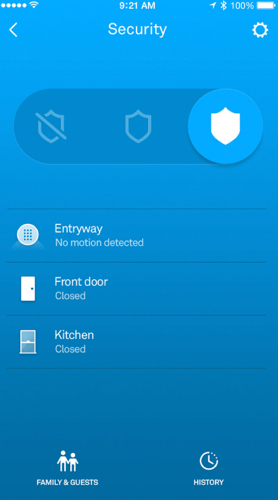
Built-in Google Assistant
The Nest Guard base station connects to all of your sensors and acts as a keypad to arm and disarm your Nest Secure alarm. It also has built-in Google Assistant voice controls, so you can use it to listen to music, check the weather, or control your smart home.
This dual functionality means you don’t have to buy a separate Google Nest Home smart speaker for the same room, which saves you a little cash so you can buy other smart home devices like Philips Hue smartbulbs.
Intelligent alerts
Nest cameras are designed to learn as you use them. With time they can learn the difference between a passing car and an intruder on your property.
Nest equipment also learns based on your habits. For example, the system picks up on your schedule and knows when you’re usually home. All of this helps limit false alarms, which can be downright frustrating (and expensive if your city charges a fine for responding to false alarms).
Our one complaint about the Nest Secure system is that notifications could be a little slow—not ideal when you need to react quickly in an emergency.
Quiet Open
During our two-week test run of Nest Secure, the Quiet Open feature quickly became our favorite thing about the system. It allows you to temporarily deactivate a single sensor in your armed system so you can open a door without triggering the whole system.
Other security systems lack this practicality that comes in handy in situations like taking the trash out before bed or running back inside for your coffee thermos after you’ve set the alarm.
The Nest Tag seems gimmicky at first, but we found it made disarming the system convenient—especially when our hands were full.
Pathlight
Both the Nest Protect smoke detector and the Nest Detect sensors come with Pathlight technology, which activates a night-light when sensors detect your movement in the dark, helping you navigate your home at night. It might not seem like much, but it’s this attention to detail that makes Nest equipment some of the best in the industry.
Google Nest Secure equipment
Setup
In our hands-on experience, we found the Nest Secure setup process fairly straightforward and at least competitive with the best DIY security systems on the market in terms of ease of installation. You start by plugging in the Nest Guard and syncing it to the Nest app, and then you repeat the process for the included sensors. Then you simply mount the sensors where you want them.
Nest gives you more sensor placement options than most security companies. For example, the Nest Detect can be set up easily with an adhesive strip, or you can mount it with a screw if for some reason the adhesive doesn’t work on a surface. Nest Detect sensors also come with an optional 90º backplate that mounts in corners.
Nest base equipment costs:
- Nest Detect sensor: $49
- Nest Tag key fob: $25
- Nest Connect range extender: $69
- Nest Security yard sign: $19
The Nest Detect is actually three devices in one: a motion sensor, a contact sensor, and a pathlight. The motion sensors and contact sensors are usually separate devices in a normal security system, so Google Nest minimizes the number of sensors you need in your home. Unfortunately, this makes the Nest Detect more expensive than the separate contact sensors and motion sensors from other brands.
Equipment bundles
Nest offers both security and smart home equipment, and pricing will change significantly based on what equipment you choose. Below are three examples of pretty basic home security systems that don’t stray much from Nest’s core security equipment.
While the first two equipment packages aren’t particularly robust, you could add more smart home products—like the Nest thermostat—to either one to create a full-fledged system. Or you could choose the third bundle if you want tons of sensors and cameras. We like that Nest Secure offers some kind of outdoor camera in most of its bundles so you can keep an eye on things while you’re gone.
| Package | With outdoor camera | With doorbell | With indoor camera, outdoor camera, doorbell, and smart lock |
|---|---|---|---|
| Price | $498.00
| $548.00
| $1,421.00
|
| Nest Detect sensor | 2 | 2 | 6 |
| Nest Tag key fob | 2 | 2 | 2 |
| Nest Hello video doorbell | |||
| Indoor camera | |||
| Smart lock | |||
| Outdoor camera | |||
| Learn more |
Add-on equipment we like
Nest Protect is a sophisticated smoke/CO detector built with user-friendliness in mind. You can even manage Nest Protect remotely from your Nest app.
Unlike traditional smoke and CO detectors, Nest Protect can tell the difference between a little smoke from cooking and the smolder of a grease fire, and it alerts you accordingly.
If you’re considering Nest Secure, Nest Protect would be a worthwhile addition to your security system.
Nest thermostats learn from your habits. Nest says if you use its thermostats for a week, they can begin to program themselves with changing seasons and temperatures. That’s pretty damn cool. You can also adjust the temperature remotely if, say, you want to warm up the house on your way back from a vacation or business trip.
Google Nest security cameras indirectly work with the Nest Secure, but only because you control them both from the same app. You need a separate Nest Aware subscription to save video clips for later.
The Nest Cam IQ Indoor is our top-rated indoor security camera because of its crisp HD video, built-in Google Assistant, and advanced facial-recognition technology. It can tell your family and friends apart and alerts you when a stranger approaches. It takes some time to learn faces, but no other retail brands offer facial recognition.
There’s also an outdoor version of the Nest Cam IQ, which is one of the best outdoor security cameras available. It doesn’t have built-in Google Assistant for security purposes but has everything else that makes the indoor version great in addition to a weatherproof case that can handle adverse weather conditions.
>>Learn more: Read our reviews of Nest’s indoor cameras and outdoor cameras.
The Nest Hello video doorbell is just as smart as the Nest Cam IQ but also has a package detection feature, which is very helpful if you do a lot of shopping online. We also like the Nest Hello’s quick replies for times when you can’t speak with visitors.
>>Learn more: Read our Nest Hello doorbell review.
If you want to lock your door with the Nest app, the Nest x Yale smart lock is an excellent option. We especially like the sleek touchscreen keypad. Perhaps the most useful thing about this device is that you can set it to automatically lock when you arm your security system, one less thing to do when you leave home. For times when you don't want to give out a house key: set up codes for your friends and family.
Google Nest customer service
Availability
Nest has a dedicated customer service website where you can find installation guides, look up troubleshooting options, and check whether Nest will be compatible with other devices in your home. You can also contact Nest customer support by phone, email, live chat, or on Twitter should you run into any issues with your Nest equipment.
What customers are saying about Nest Secure
There are some mixed reviews regarding Nest’s services. On the positive end, users like that Nest Secure is straightforward to set up and operate. You don’t need to drill any holes or use any tools to set up Nest Secure equipment in your home, and syncing the system to your app is a fairly painless process.
However, a handful of users express frustration with Nest’s cameras. Whether the cameras weren’t working properly or they were inundating users with false alarms, it sounds like Nest’s customer support can be hit or miss when you have uncommon hardware issues.
Contracts and cancellations
With Nest, you have to buy the equipment outright. While some security companies subsidize equipment costs with a contract, Nest doesn’t offer that option. The benefits of this approach are you can break off from your subscription at any point without owing money, and you also don’t have to deal with complicated cancellation policies.
Nest vs. SimpliSafe vs. Ring
| System | Google Nest Secure (contract) | Google Nest Secure (no contract) | SimpliSafe | Ring |
|---|---|---|---|---|
| Lowest monitoring price | $19.00 /mo.
| $29.00 /mo.
| $14.99 /mo.
| $10.00 /mo.
|
| Contract length | 3 years | No contract | No contract | No contract |
| Mobile access | ||||
| Smart home integrations | Alexa, Google Nest, Google Assistant | Alexa, Google Nest, Google Assistant | Alexa, Apple Watch, Google Assistant, August, Google Nest Thermostat | Alexa, Z-Wave |
| Learn more |
Compared to SimpliSafe and Ring, Nest’s monitoring is the most expensive option, regardless of whether you go with a contract or not. Nest’s equipment is consistently more expensive than these two competitors. Still, its innovative features and beautiful design make it more suitable if you want a luxury option for your DIY security system.
Unlike SimpliSafe, you can self-monitor your Nest Secure system using only the mobile app and without paying for monitoring at all. While this option means you need to be extra vigilant when an alert pops up on your phone, it’s nice that you can use your system for free.
Nest Secure FAQ
Does Nest Secure have a monthly fee?
No, you do not need to pay a monthly fee to use your Nest Secure. You pay a monthly fee only if you want professional security monitoring.
Can Nest Security be monitored?
Yes, you can get Brinks professional security monitoring for your Nest security system. The monthly costs vary based on if you choose a three-year contract or no contract.
Is Nest a good security system?
We think so, though it might be too expensive for most people who want a DIY security system they can install themselves.
Do we recommend Nest Secure?
Want to see how Nest Secure stacks up against other home security systems? Learn more on our best home security systems roundup.
Contributing author: Matt Halpin





